I have been compensated for my honest review of Canva. All thoughts and opinions are my own.
Ever scrolled through your social feeds and found yourself in awe of your friends' creative posts? Then you wonder how in the world they made that, especially when you know they aren’t a graphic designer, or marketer, or you never even knew them to have a creative bone in their body. So how did they animate their post, change the entire background, and apply amazing graphic elements to a simple picture? The answer is Canva!
Canva is a graphic design platform, used to create presentations, social media graphics, posters, documents, and tons of other visual content. The best part of Canva, aside from the ease of use, is that it is FREE. Now, they do have a paid version you might work your way up to, but I myself was three years in before I ever considered upgrading. It has that many features for FREE! Click here to visit Canva and sign up for your free account today.
I can still recall one of the first times someone asked me how I made a graphic. It was actually a Facebook event cover for my monthly book club meeting. I literally spent two minutes creating the graphic. Why so fast? I chose the template I wanted, changed the book element it had on it to a new one, used the text tool to add my time and dates in a pretty font, and BOOM, it was done!
Canva provides over 250 thousand free templates. This means pre-made presentations where you just change the text to what you need, pre-made collages where you just plug in your pictures, pre-made party invites (birthday, baby shower, wedding etc.), flyers, certificates, banners, and the list goes on and on and on. And on top of that Canva provides 200 thousand free stock photos and 57 thousand free graphic elements. Your creativity will have no bounds within the Canva app. 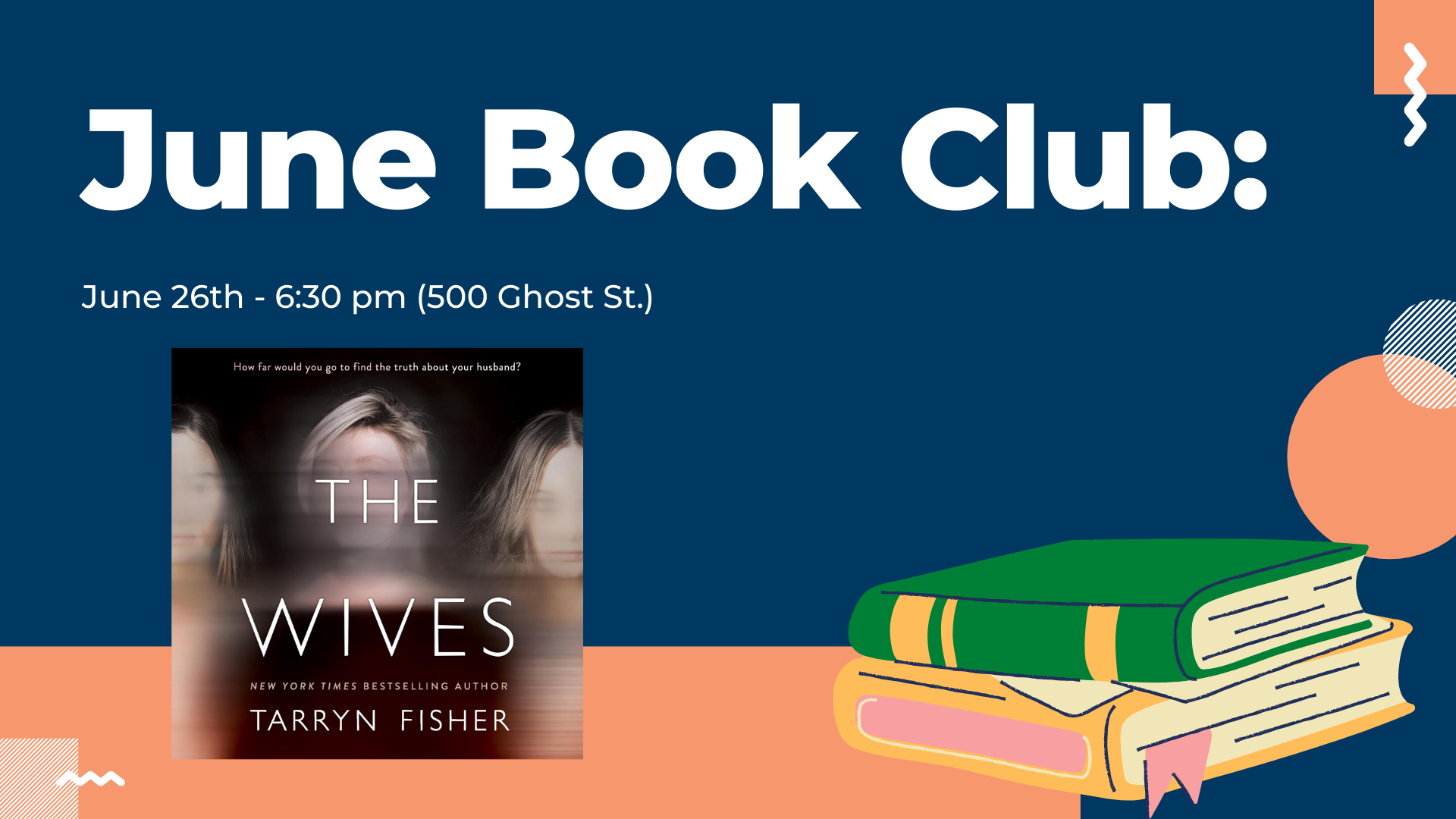
Guess who else loves Canva? My kids. They have utilized Canva to create their own presentations or to perfect a poster board presentation more times than I can count. My oldest two are 11 and 12 and trying to write text or draw pictures on a posterboard tends to come out messy. Canva to the rescue! They use the many text templates to print out the words with fun graphic elements for their poster boards and they always look phenomenal.
They have also fancied up a picture they needed to print with a fun frame and used a free stock photo to show the perfect visual during their presentation. The last projects my 8- and 11-year-olds completed on Canva were redesigns of their rooms. With all the graphic elements available they were able to add in their beds, shelves, lighting, wall art, rugs, and wall colors. Below are what they each designed and their father and I are trying to make their visions a reality.
Ready for the family to try Canva? Click here to visit the website and make an account today!
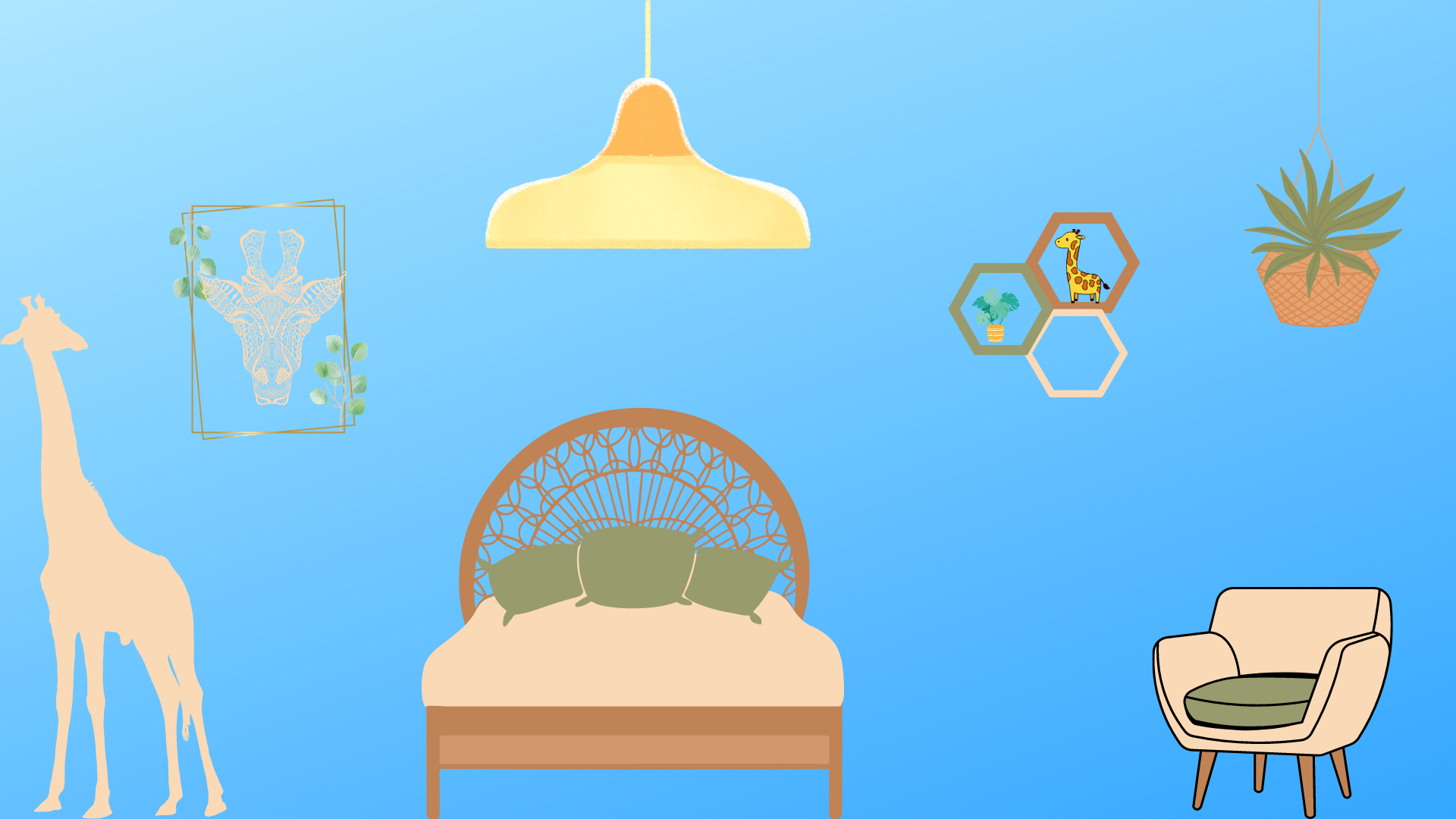 Riley Mae's Room Vision (8 Years Old) Riley Mae's Room Vision (8 Years Old) |  Caleb's Room Vision (11 Years Old) Caleb's Room Vision (11 Years Old) |
As a mom, I truly appreciate the planning section of Canva. When the end of school rolled around and we needed to transition to everyone being home all day, we updated the chore chart. Guess where I went to do that? Canva of course! The design is already there, all I had to do was add in my kids' actual chores. Easy peasy. Just look below, that is just the beginning of the templates offered for FREE.
Is your head spinning thinking of all the designs you can create and all the elements of your life you can organize with Canva? We haven't even scratched the surface! Let me take a minute to list a few features you may be curious about, because you are going LOVE them.
- Video Editing
- Photo editing and Effects
- Free Audio Tracks
- 1700 Free Fonts
- 6 Different Animation Effects
- 5GB Cloud Storage
If you have ever tried to use Photoshop or Adobe Illustrator, you know it isn't exactly easy. There are layers and intricate details and you can't get through creating anything without being taught how to do something or watching numerous tutorials. This is the main reason I love Canva so much. Although they have tutorials, I have never once needed to watch them. The program is so easy to use. You simply log on, select the type of design you want to make, choose a template or photo, add text, download, and save. There is a multitude of other elements to add and play with, but the basics are easy peasy. So easy I made a short tutorial to give you a visual to attach to this review.
Now you're ready to begin creating! Click here to visit the website and make your own free Canva account, or simply visit the play store on your smartphone and download Canva.
Macaroni Kid can make it super easy for you to find your family fun all year long. Receive a local calendar of family-friendly events each Thursday evening when you SUBSCRIBE FOR FREE!
You'll be glad you did ... and so will your kids!
For even more fun, find us on Facebook, Twitter, and Instagram



